Create a fundraising account on Classy
- On the webpage, select the button to sign up
- Choose how you want to fundraise (individually versus as a team)
- Create an account with the sign up form
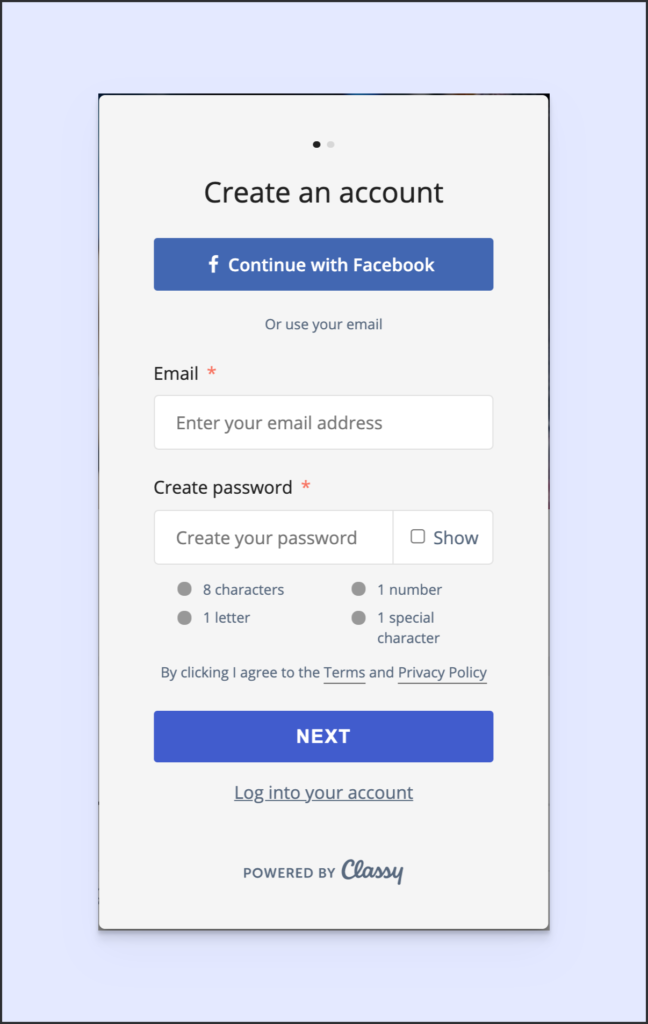
Enter the details for your fundraising page
Once you create an account or log in, you’ll set up the details of your page.
- Follow the prompts to enter your fundraising details including:
- Your fundraising goal
- The end date / date you want to stop fundraising
- Your fundraising page headline
- Last, upload a profile picture for your fundraising page
- We encourage adding one to personalize your page
- You can always change it later
Edit your fundraising page
Once you create your page, you can customize it. To do so, select Manage in the top-right of the page to open your editor. From there you can change the Story content, post updates, and change your page details such as your profile picture.


